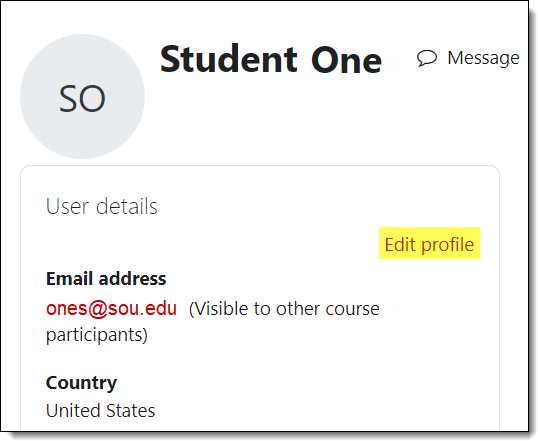Student Guide to Moodle
Updating Your Profile
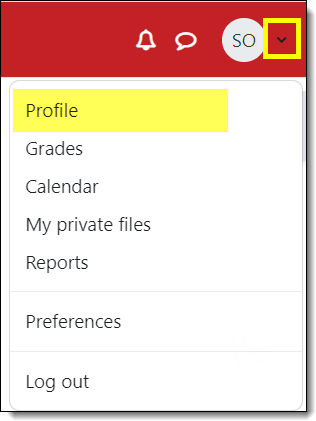 Profiles help to build a sense of community. Your Moodle profile will be accessible in any course in which you are enrolled, so you need only create it once and update it as needed. Updating your profile is easy to do!
Profiles help to build a sense of community. Your Moodle profile will be accessible in any course in which you are enrolled, so you need only create it once and update it as needed. Updating your profile is easy to do!
Editing Your Profile
To view or edit your profile:
- Click on the caret icon in the upper right corner to open the pull-down user menu.
- Choose Profile.
- Click on the Edit profile link in your dashboard.
- Fill in the city/town field and as many other fields as desired.
- Click on the Update profile button at the bottom of the page when you are finished.
How to edit specific fields in your profile is described in the following pages...