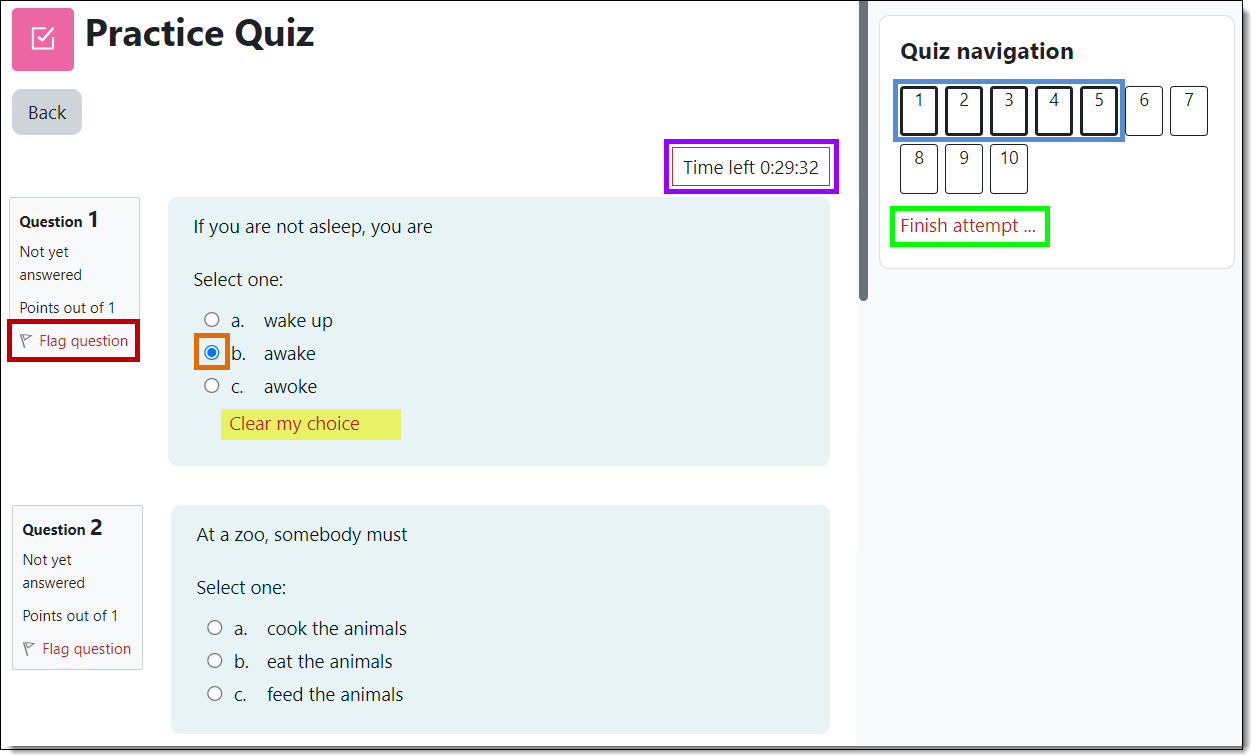Student Guide to Moodle
Taking Tests
 You will likely take quizzes and tests in Moodle while you are studying at SOU. These tips for taking tests include good information that you'll need to know to get started.
You will likely take quizzes and tests in Moodle while you are studying at SOU. These tips for taking tests include good information that you'll need to know to get started.
When you open a quiz attempt, you'll find a screen that looks similar to this:
Navigation links in the upper right corner show you where you are in the quiz and allow you to move back and forth between questions. Click on a question number to return to it.
If the quiz is timed, you'll see a clock that displays the time remaining.
Of course, you'll find test questions and possible answers. You'll see the points possible for each question. Note that you can "flag" a question if you wish to return to it.
Click on the Next button to move to the next page of questions. Your answers are automatically saved when you move to a new page. When you have finished answering questions, click on Finish attempt, then confirm that you are ready to submit your responses.
For more information about tests in Moodle, check out the related module in the Test Drive course.