Faculty: Managing Course Start & End Dates
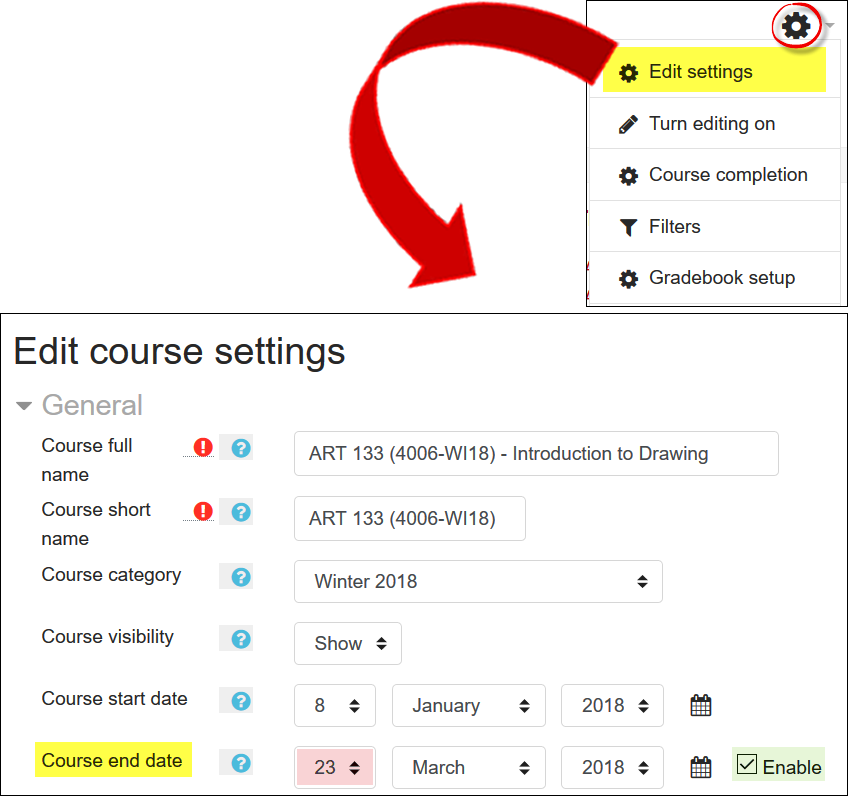 Course start and end dates are now included in course settings. These dates move courses in and out of the left navigation panel and user dashboards, and keep current courses (those "in progress) in the panel and dashboard.
Course start and end dates are now included in course settings. These dates move courses in and out of the left navigation panel and user dashboards, and keep current courses (those "in progress) in the panel and dashboard.
Access the course start and end dates by clicking on the course admin gear, then Edit settings.
Start of Term
To make the course available in dashboards before the official first day of the term, move up the course start date. Note: For courses in weekly format, this will affect the name of each course section — add an empty section, move it to the top your course page, and hide it from students to correct the section dates.
End of Term
Keep the course in the dashboard after the last day of class by extending the end date a week or so, or uncheck the Enable box to make the course "In progress" indefinitely.
Save changes.