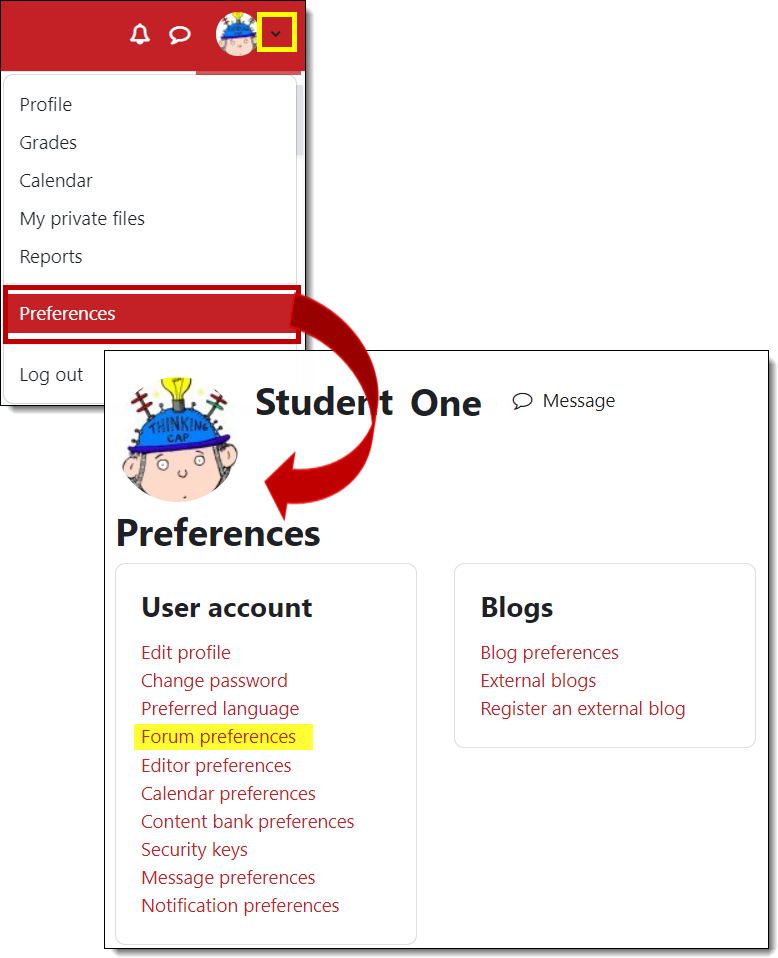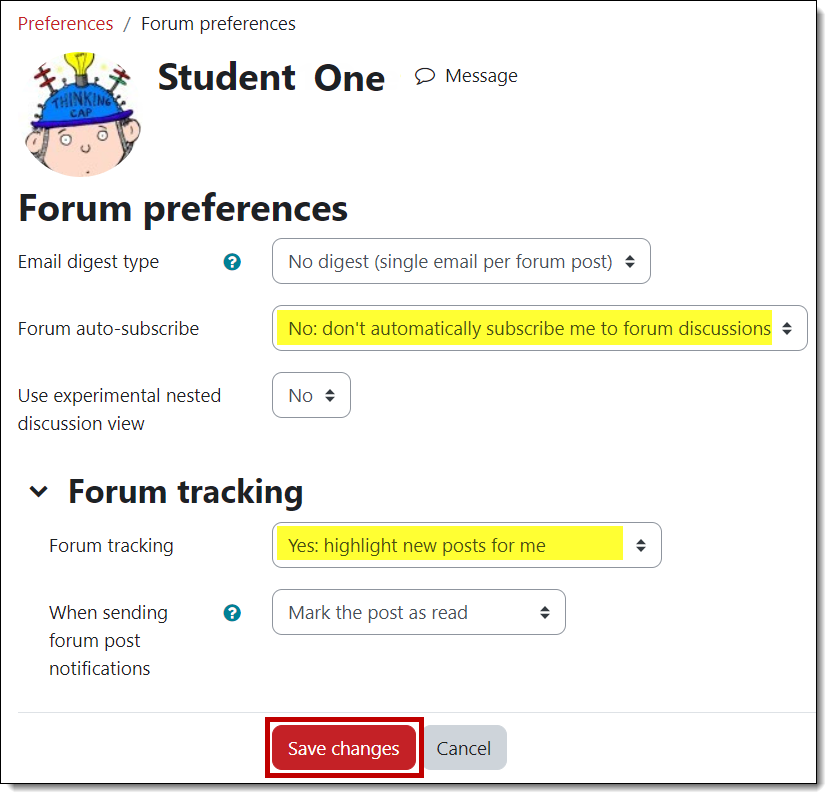Student Guide to Moodle
Updated and expanded guide to everything Moodle at SOU!
Participating in Discussions
Update Your Preferences
In the early days of Moodle at SOU (prior to 2016), accounts were set up so that all users were automatically "subscribed" to discussion forums in their courses. As a result, once you had made a posting to a forum, you would receive an email message whenever anyone else made a post to that forum. That could be a lot of email! If your account was created prior to 2016 and you do not wish to receive these emails, you can turn off this feature by changing your forum preferences.
To disable this setting (and stop future automatic subscriptions):
- Open the user menu in the top right corner of your Moodle page.
- Click on Preferences, then Forum preferences.
- Use the pull-down menu to change the Forum auto-subscribe setting to No: don't automatically subscribe me to forums.
- For your convenience, update the Forum tracking setting to Yes: highlight new posts for me. This setting indicates when new messages have been posted by your instructor and classmates.
- Save changes.
Your auto-subscribe setting will apply to future forums in which you post in all of your course sites. If you are currently subscribed to a forum, you must unsubscribe yourself as shown on the previous page.