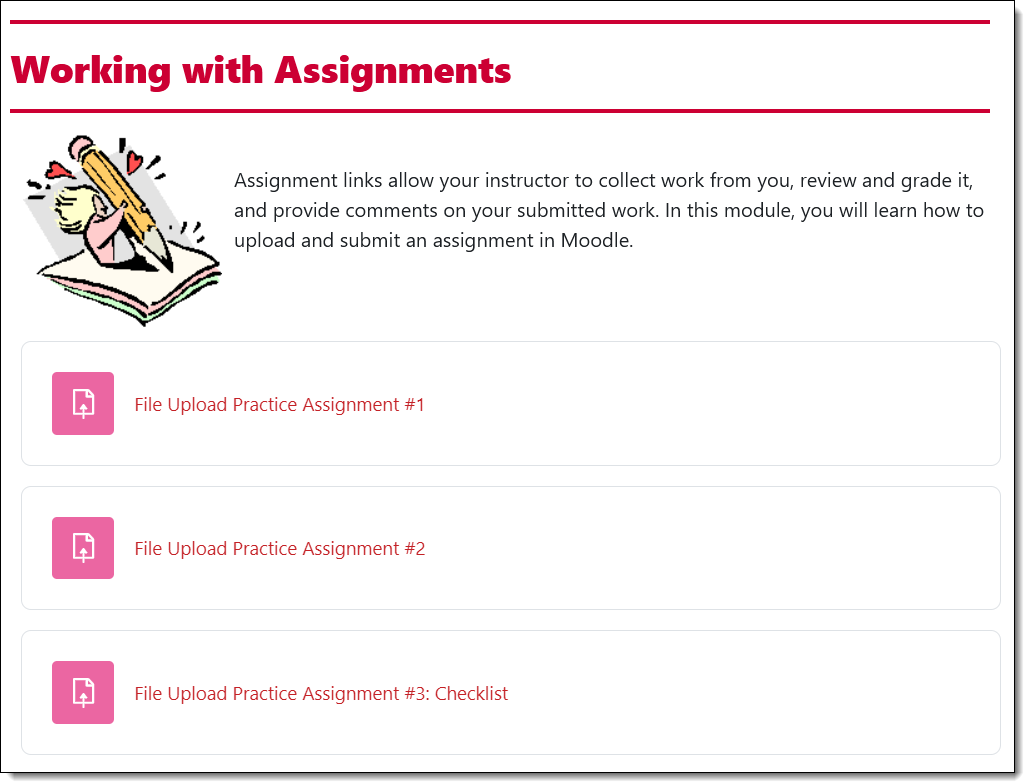Student Guide to Moodle
Completion requirements
Updated and expanded guide to everything Moodle at SOU!
Working with Assignments
Moodle features three different types of assignment links:
- File uploads—submit one or more files
- Online text—enter text in a textbox
- Offline activity—perform a task that doesn't result in a digital artifact
You'll recognize an assignment by the submission icon that accompanies it on your course home page.
Download this guide to assignments for details. Refer to these detailed instructions on submitting a Turnitin assignment, including viewing an "Originality Report." See this comprehensive guide to attach a file or display a video in an online text assignment activity.
For more information and the opportunity to practice submitting an assignment, see the Assignments module in the Test Drive site. (You'll need to enroll in the course.)