Student Guide to Moodle
Updated and expanded guide to everything Moodle at SOU!
Using the Calendar
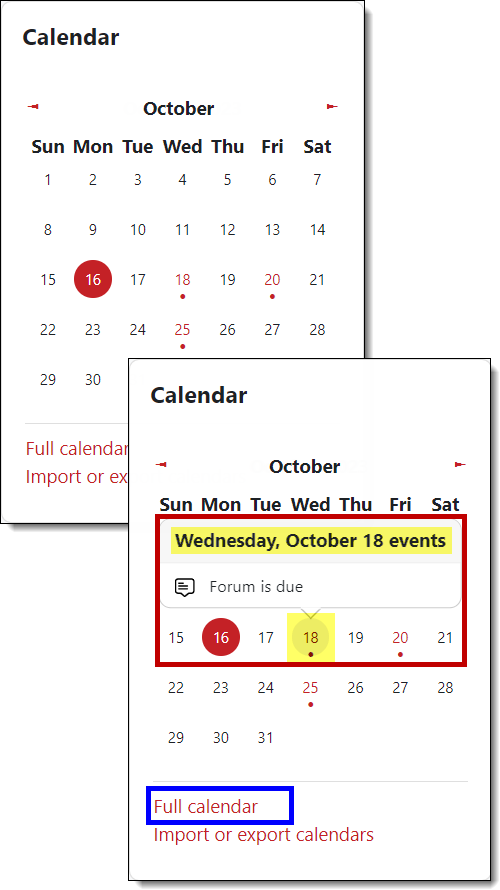 Classes, homework, exams, papers, quizzes, parties, concerts, movies... The list goes on and on. You have so much to do, and it can be difficult keeping up with it all. How do you do it? One solution is to use your Moodle Calendar. The calendar can
become a great planning tool for your school and personal life. On your Moodle Calendar, you will see different types of events, assignment due dates, and course or school reminders.
Classes, homework, exams, papers, quizzes, parties, concerts, movies... The list goes on and on. You have so much to do, and it can be difficult keeping up with it all. How do you do it? One solution is to use your Moodle Calendar. The calendar can
become a great planning tool for your school and personal life. On your Moodle Calendar, you will see different types of events, assignment due dates, and course or school reminders.
The Moodle Calendar can be accessed from your Moodle home page and may be found in the blocks panel on the right side of your dashboard and your course pages. Expand the blocks panel to display the calendar.
Click on any date where an activity is linked — indicated in red with a dot below it — to display information about the activity and a link to it. Click on the link to learn more about the activity. To
add events of your own to the course events already listed, click on Full calendar.
