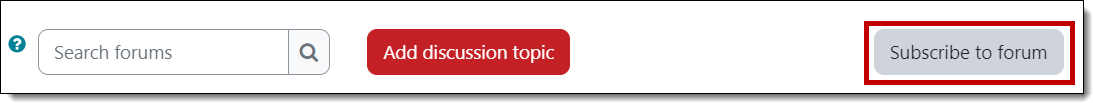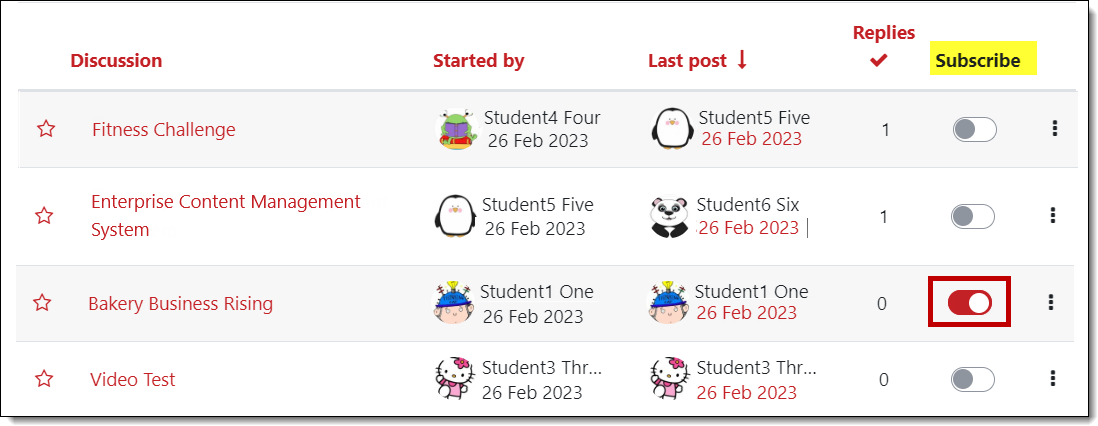Student Guide to Moodle
Updated and expanded guide to everything Moodle at SOU!
Participating in Discussions
Subscribe to a Forum
 Moodle makes it possible to follow a forum or a discussion thread by "subscribing" to it. Each time a person posts to the forum (or replies to a post) that you're subscribed to, you'll receive an email message. This is really handy for group projects,
for instance, as you can be notified when one of your teammates has added a post.
Moodle makes it possible to follow a forum or a discussion thread by "subscribing" to it. Each time a person posts to the forum (or replies to a post) that you're subscribed to, you'll receive an email message. This is really handy for group projects,
for instance, as you can be notified when one of your teammates has added a post.
Some forums may be set up so that everyone is subscribed without having the option to unsubscribe. Ask your instructor if you have questions about a particular forum.
As shown in the first image below, you can subscribe to an entire forum by clicking on the Subscribe to forum button. The second image illustrates how you can subscribe to a specific discussion thread by clicking on the Subscribe icon in the forum. When you subscribe to a thread, you'll receive an email each time someone replies to that thread.
To unsubscribe from a forum, reopen the admin gear and click on Unsubscribe from this forum.