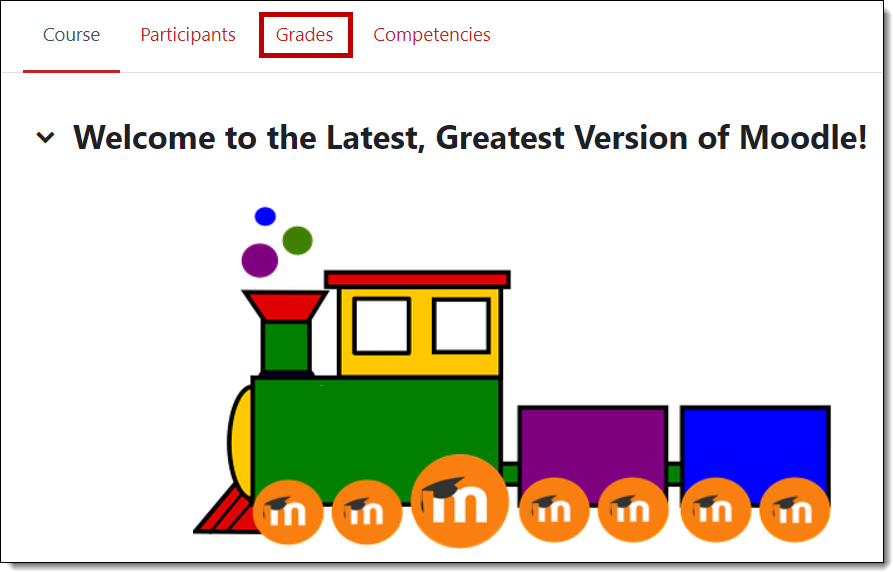Student Guide to Moodle
Updated and expanded guide to everything Moodle at SOU!
Checking Your Grades

Many instructors use Moodle's gradebook feature, but not all of them do so. Some instructors "weight" their grades, while others add up all of the scores and compute your grade based on the percentage of the total possible points you earn. While the gradebook
is useful for seeing how you are doing in a course, keep in mind that it is not the official record for your final grade.
Two things to keep in mind:
- Not all grades may be reflected in the grade book. Some instructors use complex grading formulae that don't lend themselves to Moodle's gradebook. Be sure to ask your instructor any questions you have about the gradebook.
- Your total points possible may not match someone else's. In most cases, the total points possible in your gradebook will reflect only the items graded so far. Thus, if your instructor has entered a grade for the paper you turned in on time, but has not yet graded your friend's late paper, your total possible score will differ from your friend's.
To check your grades, click on the Grades link at the top of your course page.
For more details about checking your grades, see the related book posted in the Test Drive site.