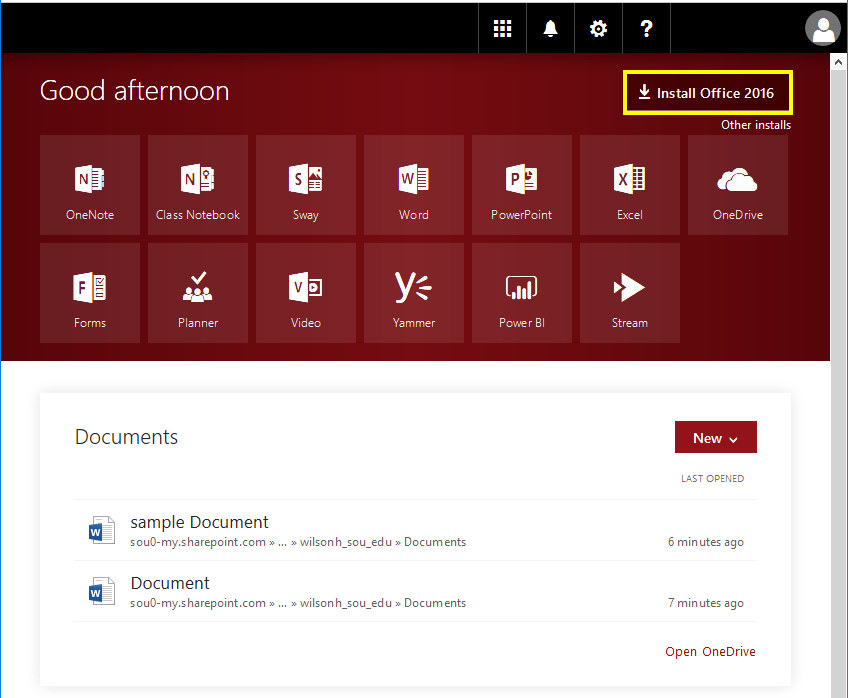Student Guide to Moodle
Updated and expanded guide to everything Moodle at SOU!
Basic Software Requirements
Don't Have MS Office?
How to Obtain MS Office
If you do not have MS Office installed on your computer, you have options:
- Take advantage of web-based versions of MS Office compatible applications in Google Docs (overview of Google Docs).
- Log into Inside SOU, then open Office 365 from the Online Services block to download the latest version of Office or work in the application you need in the Cloud.
- Enter your SOU email address and click Sign in as shown below to open Office 365.
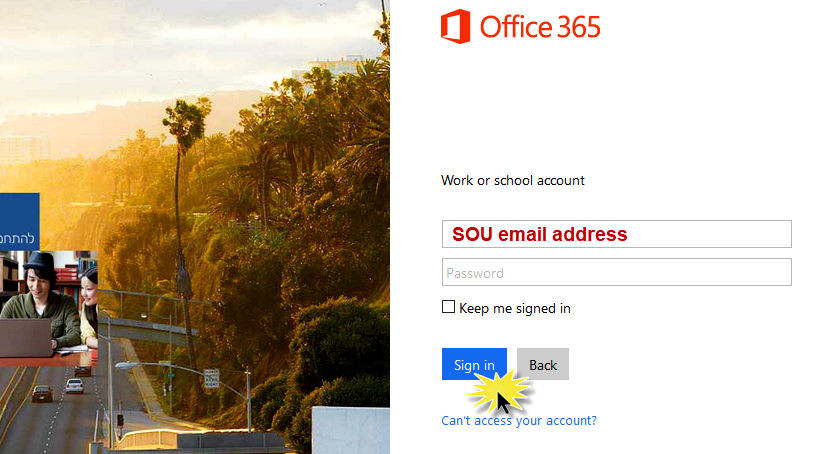
- Download Office or select the application you want to use and open it. You'll be able to save your files in a folder at Office 365 if you work in the Cloud.