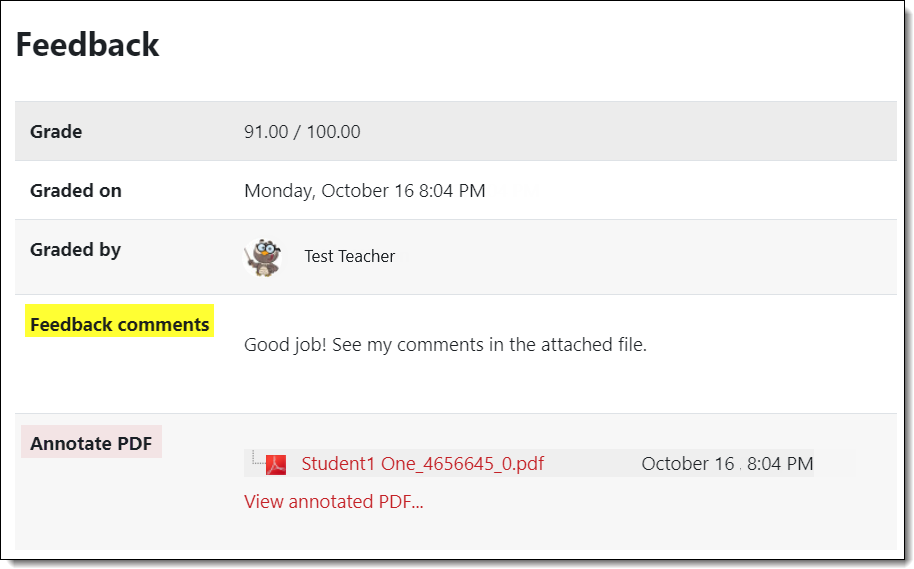Student Guide to Moodle
Updated and expanded guide to everything Moodle at SOU!
Working with Assignments
View Feedback
Looking at your score in the gradebook may only give you a glimpse of the feedback that your instructor has provided. To get the whole story, open the assignment link itself—that's where you can access a file that's been returned to you and/or review all of the elements that were scored in a rubric.
To see all of your instructor's feedback on your submission, open the assignment link and scroll down below the submission status section. You'll see any comments that your instructor has provided as well as any files returned to you. (See this article to learn about viewing feedback in a rubric.)