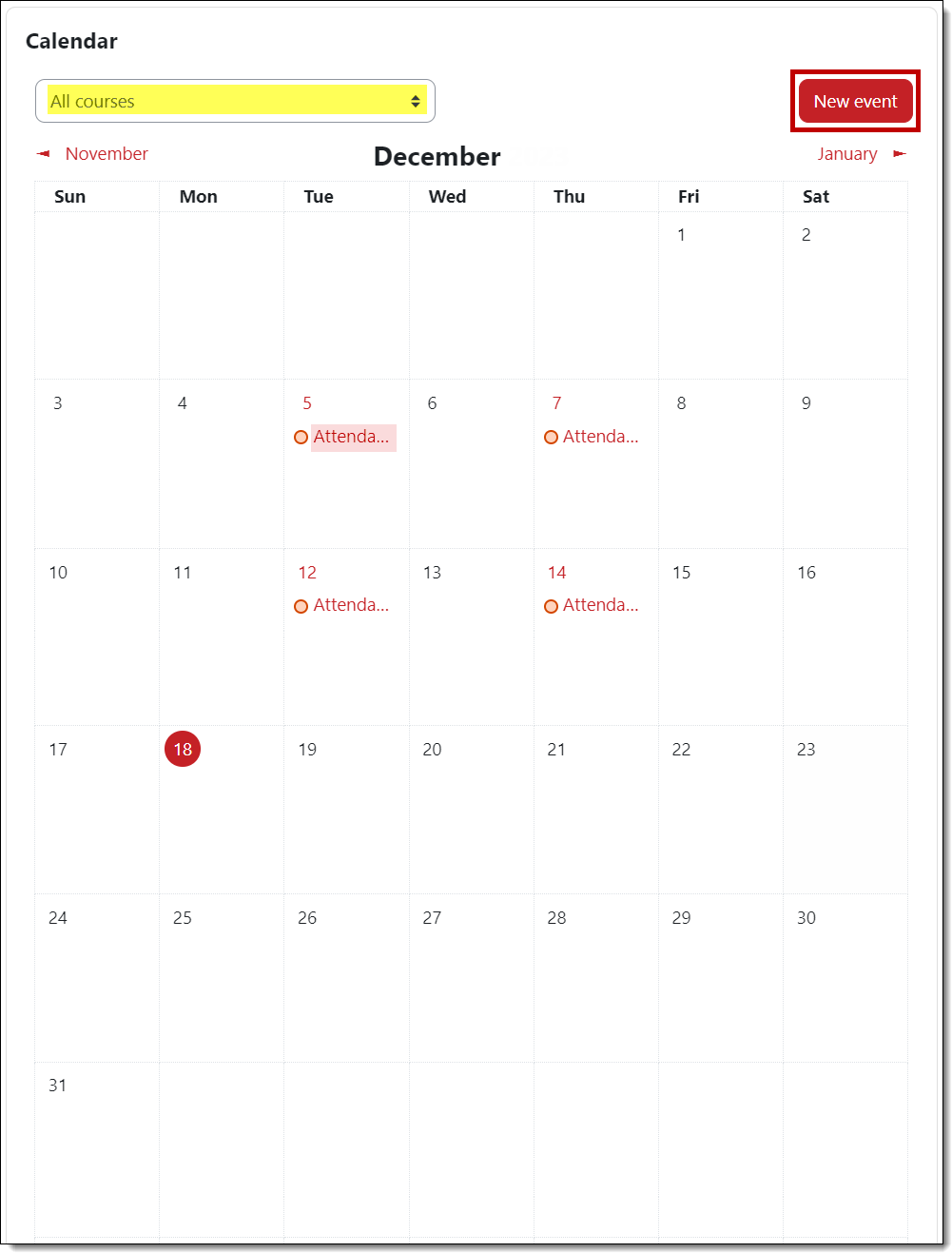Student Guide to Moodle
Updated and expanded guide to everything Moodle at SOU!
Accessing Your Courses
Dashboard Calendar
Your dashboard also includes a calendar which displays activity due dates and events for all of your courses. Clicking on an entry displays more information and a link to go to the activity itself. You can add personal notes by clicking on the New event button.