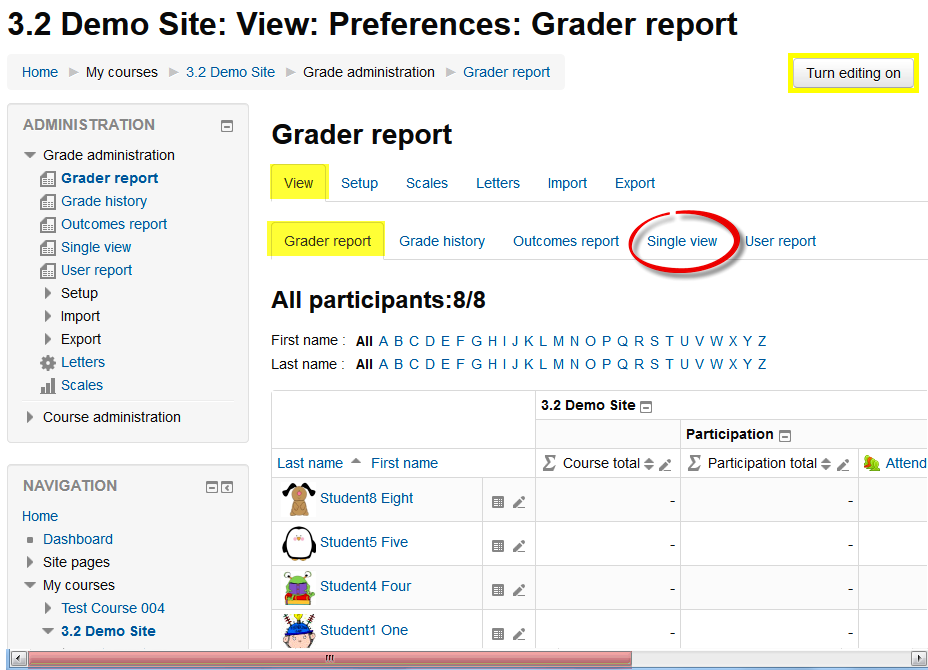Faculty: What's New Archives
This book contains information about changes to Moodle.
Changes in Gradebook View
Grader Report Tips
Five helpful things to know about the new "Grader report" view:
- The link for Grades has been moved to the Navigation block. The link for Gradebook setup is still located in the Course administration block.
- In older versions of Moodle, the Turn editing on button was located on the extreme right edge of the Grader report page. In this version of Moodle, the button is located on the gradebook landing page and you no longer have to scroll to find it.
- If you used the "Column grader" or "Row grader" options in the Joule gradebook view, the Single view option will provide you the same functionality.
- The horizontal scroll bar (highlighted in pink in the image below) is attached to the window itself, not to the gradebook. Rather than scrolling to the bottom of the gradebook list, look for the the scroll bar at the lower edge of your browser.
- Student names remain fixed in the 3.2 gradebook, so you always see names in the grade rows as you scroll across.