Faculty: What's New Archives
This book contains information about changes to Moodle.
Choice: Select for Student
The "choice" activity is a great way to have students sign up for groups or topics. With Moodle 3.2, instructors can make a selection on a student's behalf.
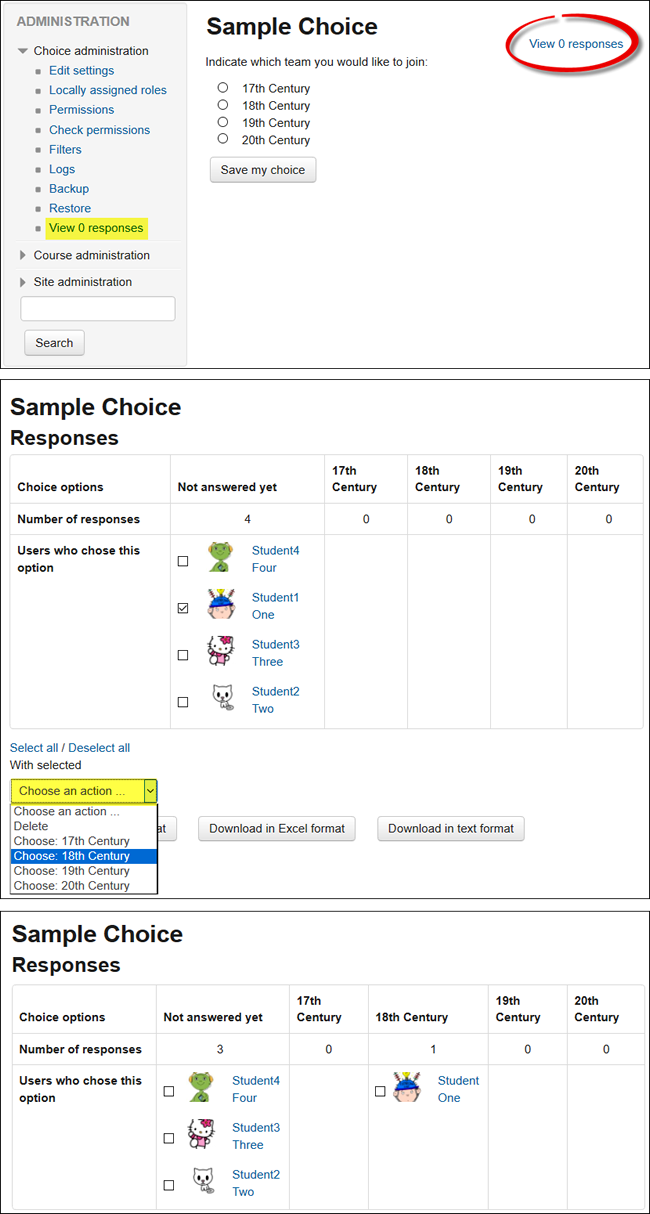 To select an option for a student, click on the View # responses link in the upper right corner (or in the Choice administration block).
To select an option for a student, click on the View # responses link in the upper right corner (or in the Choice administration block).
In the Responses page, check the box associated with the student's name. Scroll down and use the With selected pull-down menu to select the desired choice.
(Note: If you need to clear a student's choice, selecting Delete from the pull-down menu will achieve that effect.)
As soon as you make the selection, the student's name will appear in the chosen column.