Faculty: What's New Archives
This book contains information about changes to Moodle.
Our New Look!
Relocation for Switch role to...
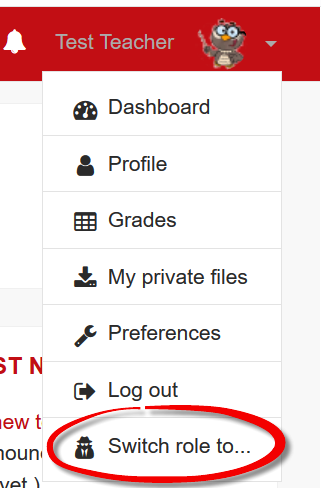 The link for switching your role to student for viewing your course has migrated from the Course administration block to the user menu associated with your image in the upper right corner of any Moodle page. To access the link, click on the tiny control immediately to the right of your user image and open the user menu. To return to your normal role, reopen the user menu and select that option.
The link for switching your role to student for viewing your course has migrated from the Course administration block to the user menu associated with your image in the upper right corner of any Moodle page. To access the link, click on the tiny control immediately to the right of your user image and open the user menu. To return to your normal role, reopen the user menu and select that option.