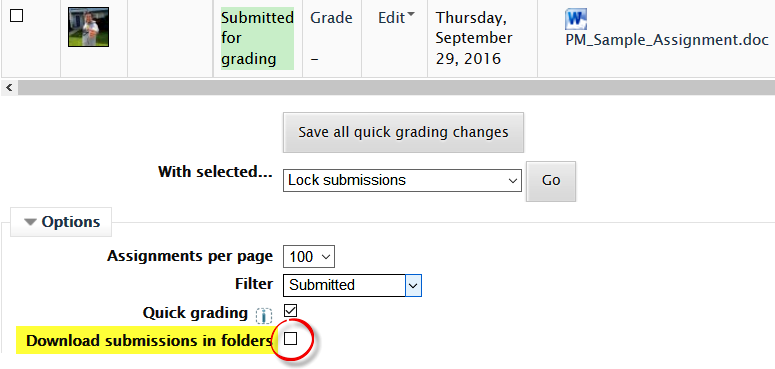Faculty: What's New Archives
This book contains information about changes to Moodle.
Bonus Tip: Assignment Downloads
In case you missed this during the upgrade to 3.1:
Has Moodle decided to download student assignment files in individual folders for you? There's a quick and easy fix for that!
- Open the assignment link.
- Click on View all submissions.
- Scroll to the bottom of the page and uncheck the box labeled Download submissions in folders.
That setting will remain your preference for other assignments.