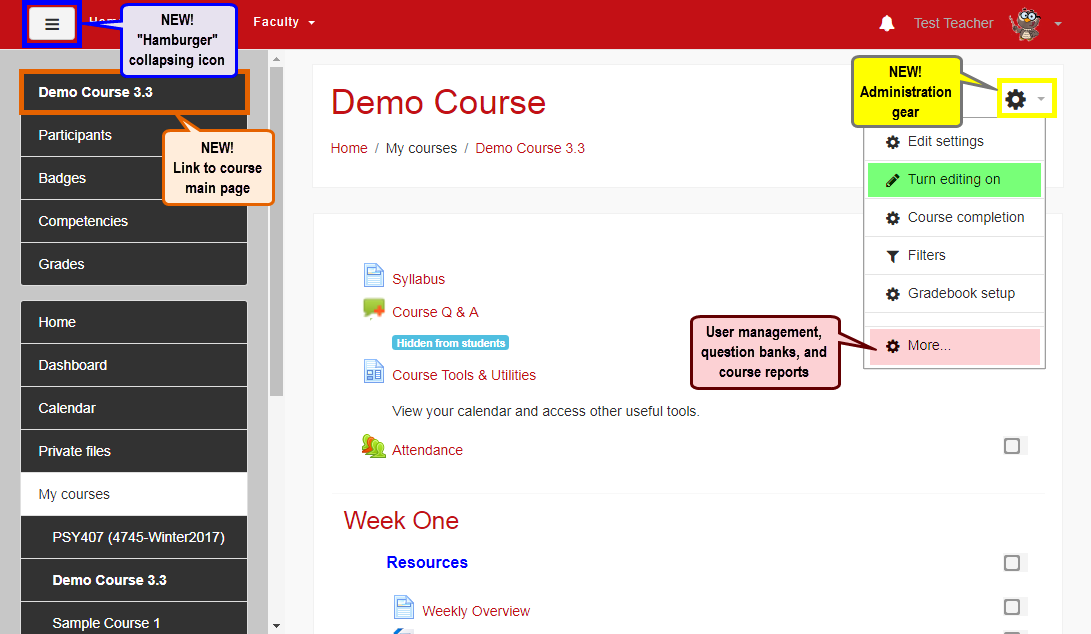Faculty: What's New Archives
This book contains information about changes to Moodle.
Basics Guide to 3.3!
Navigation in Boost
Here's how to navigate a course page in Moodle 3.3.
- Turn editing on and take care of other administrative tasks by opening the administration gear in the upper right corner.
- Scroll to the bottom of the option list and click on More if you don't see a link for a particular function.
- Create more working space on your page by clicking on the new "hamburger" icon in the upper left corner to collapse the left column. Click on it again to expand your page and access the course links in the left column.