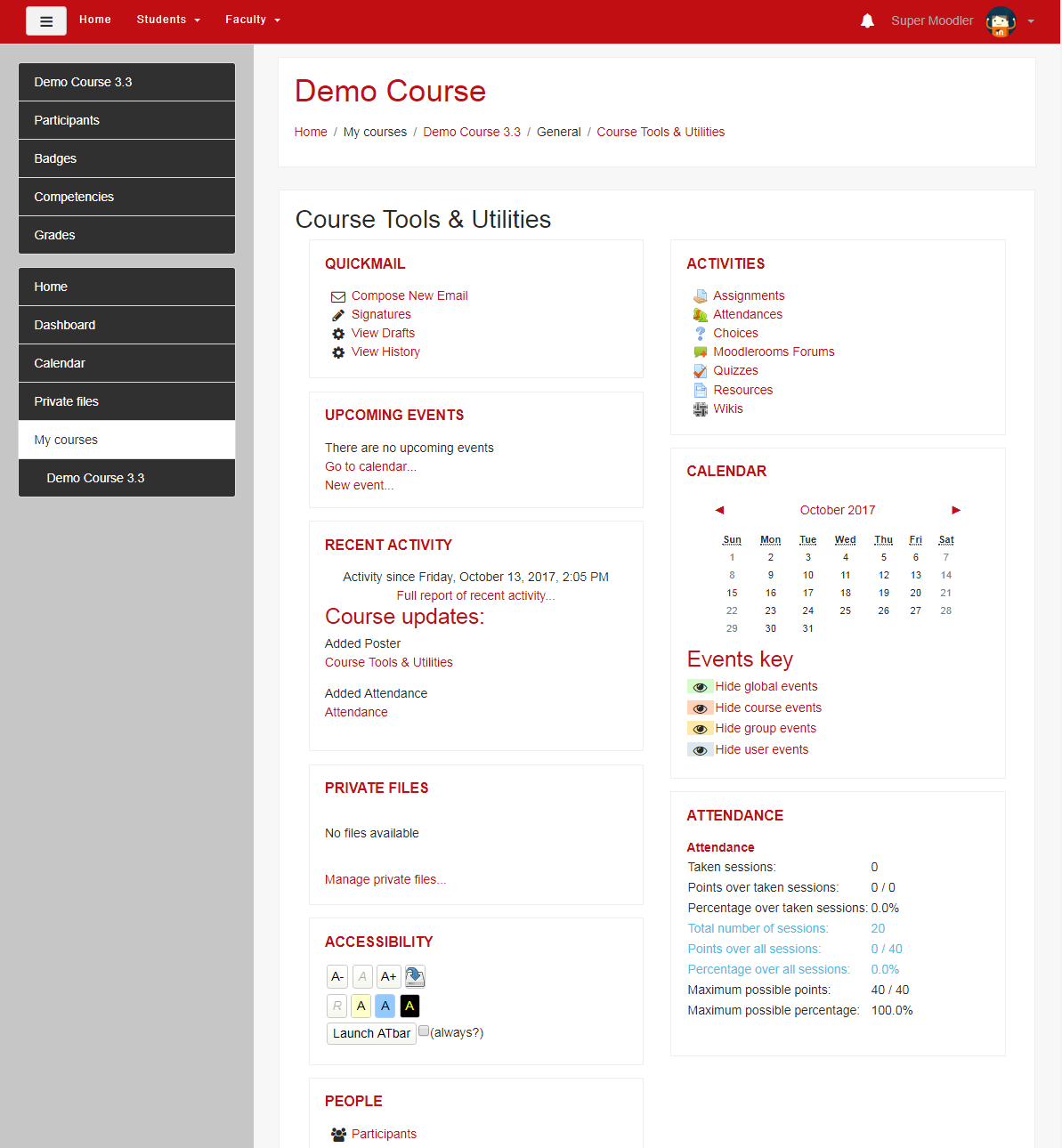Faculty: What's New Archives
This book contains information about changes to Moodle.
Basics Guide to 3.3!
Blocks in Boost
The Boost theme is designed to work well on mobile devices. In this theme, when you view a Moodle course using a phone or tablet, course blocks are not displayed—they simply disappear. Blocks can be really useful, however, so we've found a way to collect blocks and display them on a page called a "poster."
In this version, you'll be able to import a pre-configured poster page like the one shown below that will provide access to the latest news, upcoming events, course calendar, Quickmail, and much more. Look for instructions coming soon.