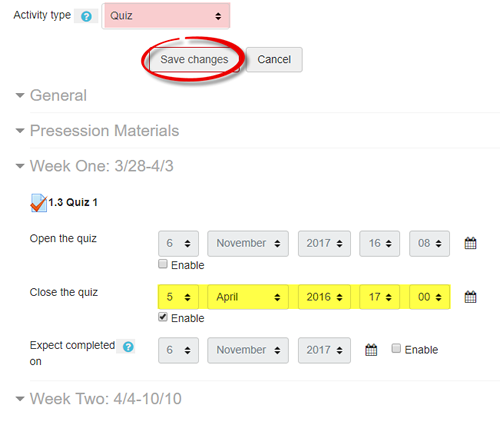Faculty: What's New Archives
This book contains information about changes to Moodle.
Cool New Features in 3.3
NEW! Update Due Dates
If you import content from a prior term into a new course shell, you know how much work is involved in editing all of the assignments and quizzes to reflect the new term's due dates. We now have a special "report" that allows us to update all of the dates in a course in one pass!
First, open the administration gear link and click on More...
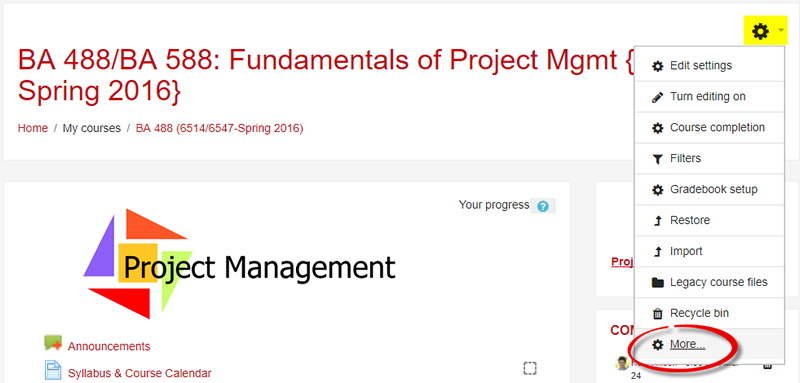
In the Reports area, select Dates.
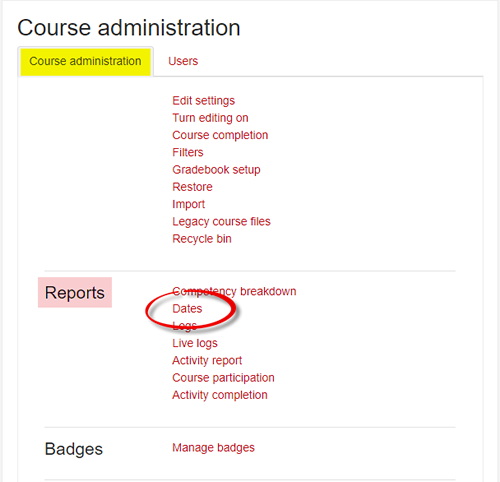
From the Activity type pull-down menu, select Assignment and click on Expand all.
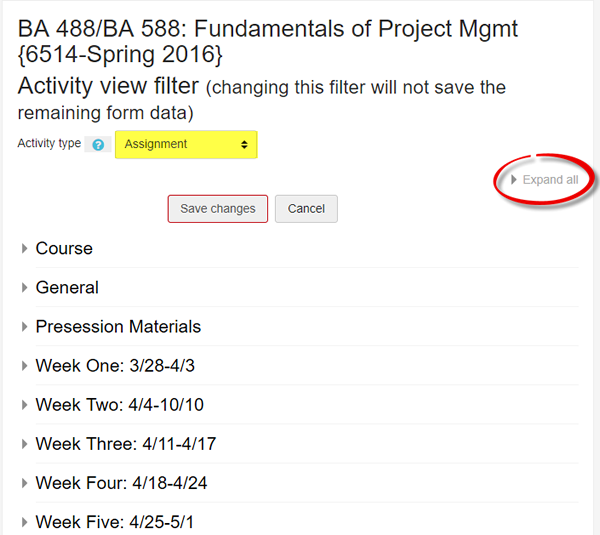
After selecting the Assignment activity type, all of your course assignments will be listed down the page. Update the due dates as needed, then click on Save changes.
Note: Keep in mind that you don't have to have a date set to begin allowing submissions—as long as the assignment is visible to students, they can submit their work. Similarly, you don't need to indicate a cutoff date or an expected completion date for any assignment.
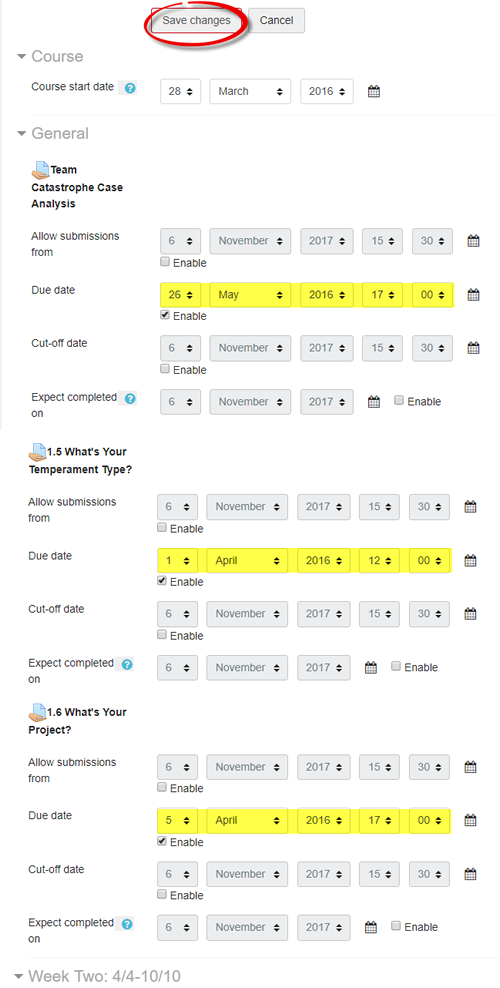
Quizzes are another area where we can update course due dates. Select Quiz from the pull-down menu and update the open and close dates as needed. Save changes.