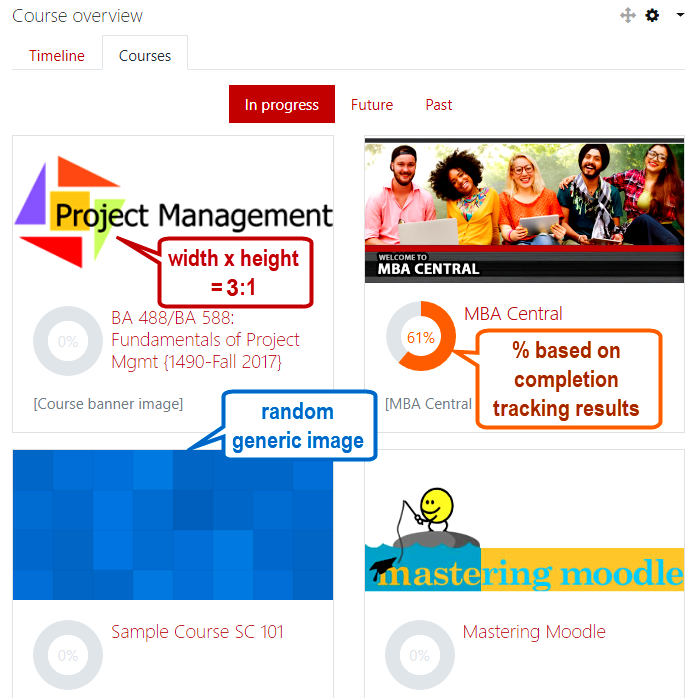Faculty: What's New Archives
This book contains information about changes to Moodle.
What's New in 3.5
Banners in the Dashboard
In 3.5, courses in the dashboard are highlighted with images. Abstract images are randomly assigned to courses; you can add a customized image to your course if you wish. For best results, use an image that is twice as wide as it is tall. (Contact the CIS staff for assistance if you need help resizing a banner.)
As with version 3.3, the dashboard includes a course completion indicator. Note that this dial represents the percentage of activities with completion settings established that the learner has completed.