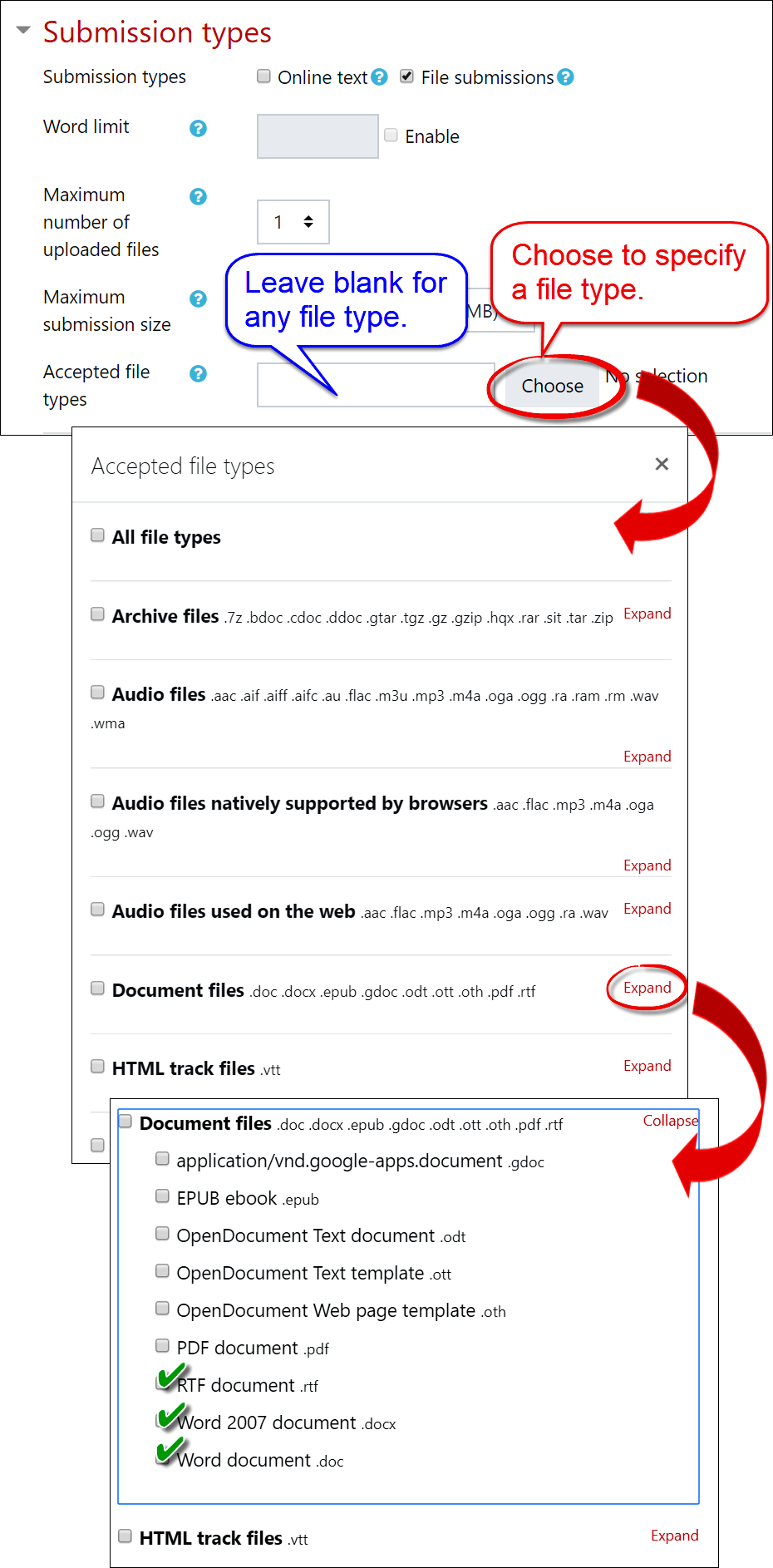Faculty: What's New Archives
This book contains information about changes to Moodle.
What's New in 3.5
File Type Selector
In version 3.2, it became possible to limit file submissions in assignments to specific file types. The latest edition of Moodle includes a menu for selecting generic file types (e.g., document, image, and presentation files) that allows you to select several related file types at one time or expand the selection list and drill down to specify a limited range of file types that students can submit. (You can also still enter the file types directly in the field provided, separating types with a comma followed by a space — e.g., .doc, .docx, .rtf, etc.) Leaving this field blank results in any type of file accepted for submission.
The ability to specify file types has been expanded to include essay questions in quizzes in the latest version.