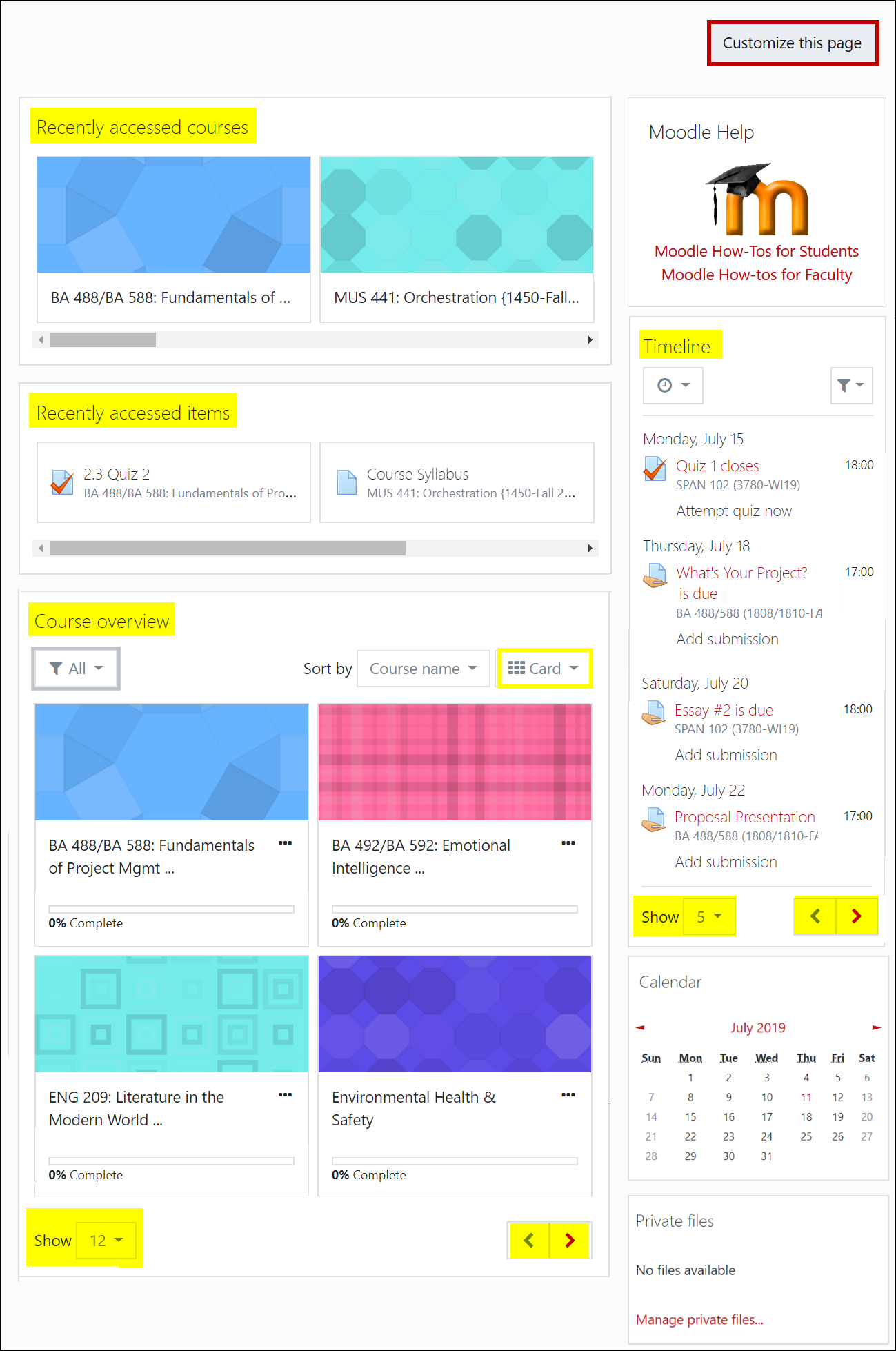Faculty: What's New Archives
This book contains information about changes to Moodle.
What's New in 3.6
Dashboard Overhaul
With the release of Moodle 3.6, the dashboard has been completely overhauled to allow more functionality and personalization when managing your course menu. By customizing your dashboard display, you can sort, manage, and prioritize courses and assignments—star courses that you access frequently and hide those you don't need at the moment.
By default, your dashboard will display the courses you have most recently visited followed by the course items you have most recently accessed. Below you'll find all of the courses in which you are enrolled.
Two things of special note about the Recently accessed courses and Recently accessed items block:
- Courses will only appear in the Recently accessed courses block if they are available to students. You can quickly access courses for future terms by filtering or starring them in the Courses overview block (read on to learn how).
- Mac users will not see the horizontal scroll bar shown here, but you will be able to slide through the courses and items displayed.
As illustrated here in the Courses overview block, not only can you see your courses (shown here in "Card" view), but you (and your students) can also see a timeline for upcoming assignments in new blocks. Best of all, you can rearrange the blocks to suit yourself!