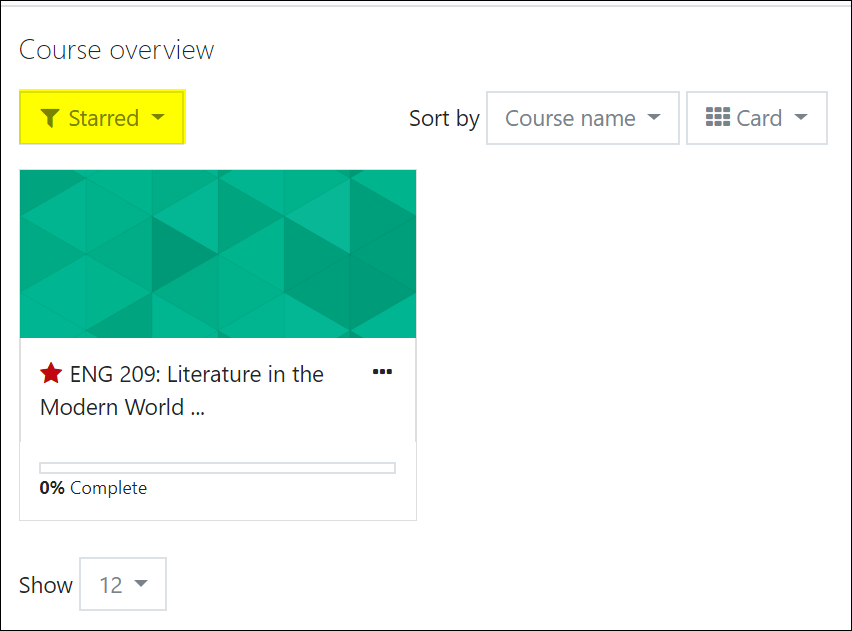Faculty: What's New Archives
This book contains information about changes to Moodle.
What's New in 3.6
Star or Hide a Course
Click on the three dots adjacent to the course name to star or hide a course:
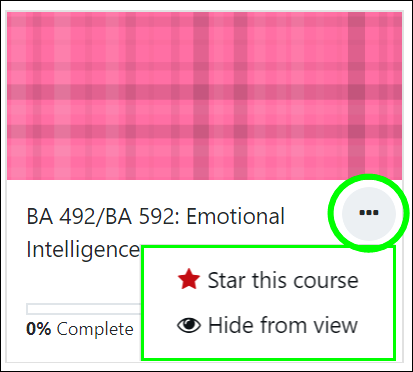
Once you have starred the course, use the filter icon to display just your starred favorites (or to show courses that you have hidden):