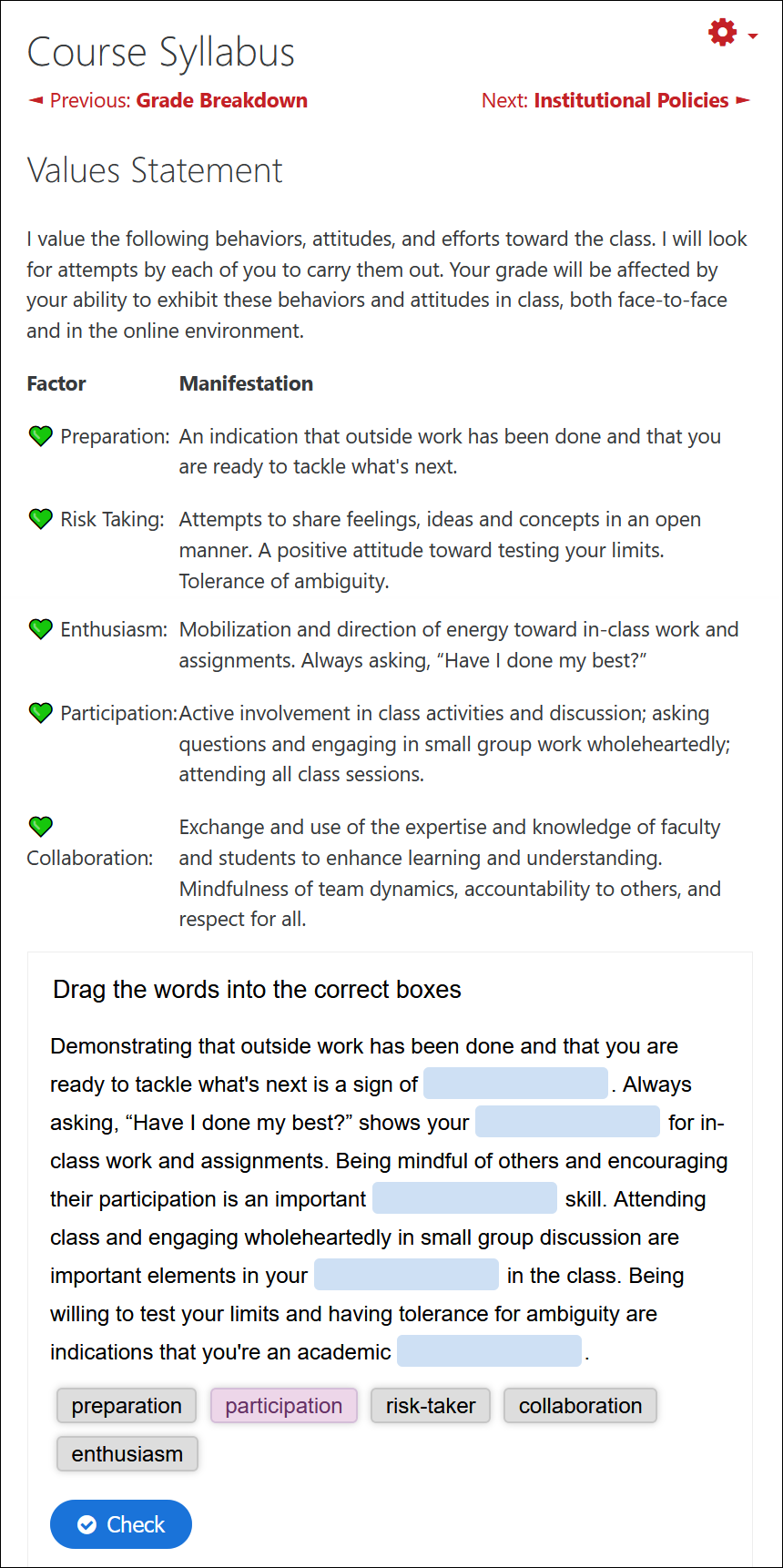Faculty: What's New Archives
This book contains information about changes to Moodle.
What's New in 3.10
Enhanced h5p Integration
Interested in creating interactive activities like flashcards, timelines, images with hot spots, or interactive video? Moodle's integration of h5p makes it possible to create activities within your course for your learners to experience. (See the example below, a drag and drop mini-quiz embedded in a book resource that contains the course syllabus.)
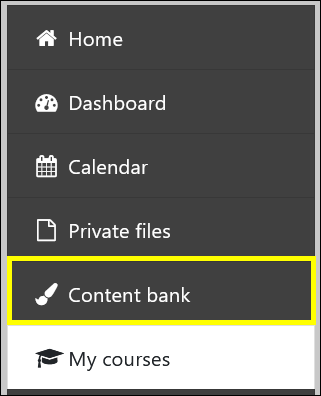 Greater integration means that your hp5 activities reside in a "content bank" for easy access in any of your courses. You'll find a link for the Content bank in the left navigation panel as shown here. Selecting h5p from the Add an activity or resource menu
will also take you to the Content bank.
Greater integration means that your hp5 activities reside in a "content bank" for easy access in any of your courses. You'll find a link for the Content bank in the left navigation panel as shown here. Selecting h5p from the Add an activity or resource menu
will also take you to the Content bank.