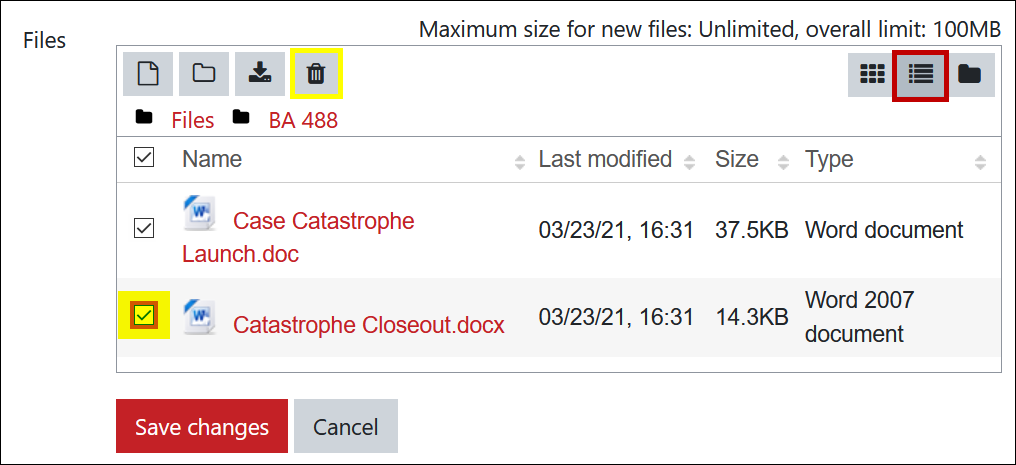Faculty: What's New Archives
This book contains information about changes to Moodle.
What's New in 3.10
Private Files Cleanup
All users have 100MB of private storage in Moodle by way of Private files. Until now, we could only delete one file at a time. The latest upgrade means that we can select multiple files for deletion at one time. (It's the little things that count!)
To delete a batch of files, open your private files by clicking on Manage private files... in the Private files block. Select the file details view from the options in the upper right corner, then choose the files you wish to delete. Click on the
trash can icon to delete.