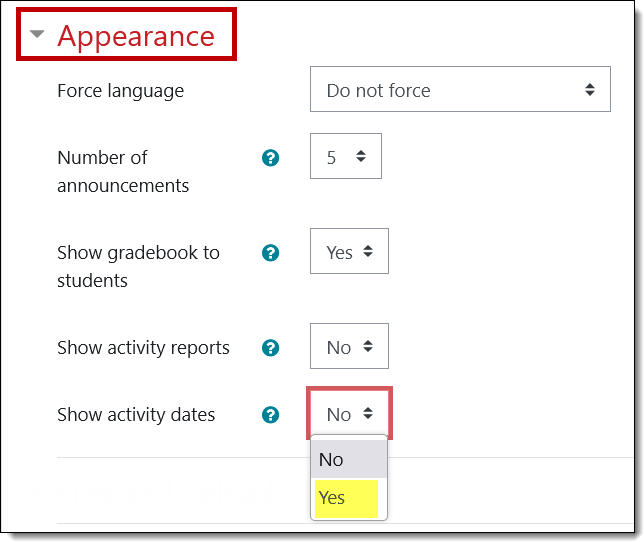Faculty: What's New Archives
This book contains information about changes to Moodle.
What's New in 3.11
Display Options: Due Dates
To display due dates on your course page, open the course admin gear and select Edit settings. Open the Appearance options area and select Yes in the Show activity dates field. (This will be
activated for future terms within the course template.)