Faculty: What's New Archives
This book contains information about changes to Moodle.
What's new in 3.8
Help Message for Open Forums
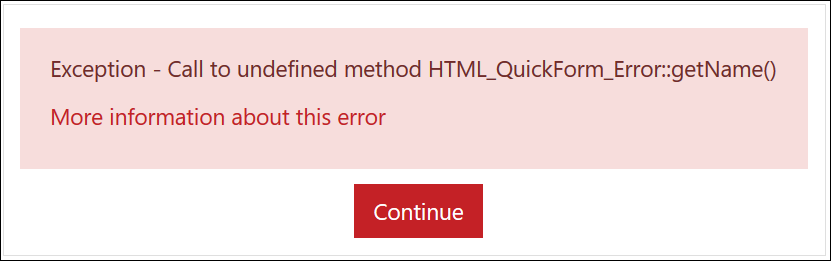 Faculty — getting a strange error message when you try to update an Open forum? See important information inside this page.
Faculty — getting a strange error message when you try to update an Open forum? See important information inside this page.
 Our recent upgrade to Moodle 3.8 included major improvements to the Forum activity in terms of how forums are displayed and graded. The changes are so significant that we will be phasing out the Open forums (formerly
known as Moodlerooms forums) that we have used since we adopted Moodle in 2011. Read about the changes and review FAQs.
Our recent upgrade to Moodle 3.8 included major improvements to the Forum activity in terms of how forums are displayed and graded. The changes are so significant that we will be phasing out the Open forums (formerly
known as Moodlerooms forums) that we have used since we adopted Moodle in 2011. Read about the changes and review FAQs.
Currently, it is only possible to create a Forum. Existing Open forums will still support discussions, but they cannot be edited. We recommend adopting the new forums so that you can take full advantage of the options
they provide. Changing over will take just a few minutes and we think you'll be very pleased at how much easier assessing your learners' work will be.
Here's one way to go about it:
- Open an existing Open forum.
- Copy the content of the Description textbox (Ctrl+C works great for this).
- Take note of the forum type (Standard general, Single simple, etc.).
- Return to your main course page and use the Add an activity or resource link to add a Forum activity to the section where the Open forum presently resides. (See instructions for creating a forum.)
- Enter a Name for the Forum, then paste the content you just copied into the Description textbox (Ctrl+V).
- Select the appropriate Forum type.
- Set a Due date and Cut-off date, if you wish, by enabling the fields.
- Decide how you wish to grade the forum, using Whole forum grading or Ratings, then set the grade options as desired. (If you are not sure how many points were possible for the Open forum, check the Setup page in your gradebook.)
- Set any other options as needed, then Save and display to check your handiwork.
- If it's good to go, delete the original Open forum. One down!
TIP #1: Try displaying your course in two different tabs (or windows) in your browser. You can have an Open forum showing on one tab and a newly created Forum in the other, and you can copy and paste between the two
with less waiting for pages to load.
TIP #2: We've drafted these Tips for Forums that offer both pedagogical and operational recommendations for managing forum discussions. Let us know if you find them useful!